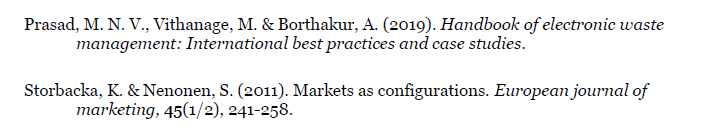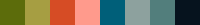The formatting guide is only meant for how the References should formally look like in the Hanken style. It is not meant as a source on how you cite your sources correctly. For that you should use libguides. Hanken has its own reference guide (also now in English). In them you will find instructions on how you should cite different sources. The list of references comes after the text but before the appendices (as long as the academic text uses appendices)
Some of the instructions below are repetition from previous instructions.
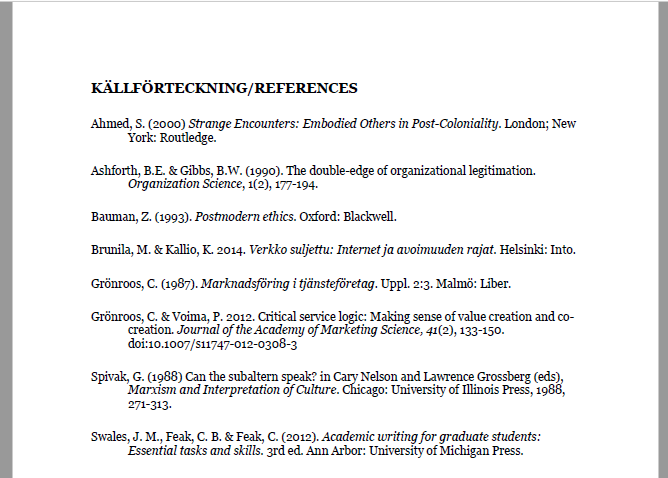
References headline
| References headline (Heading 1) | Georgia 13 | Bold |
The the list of reference headline should is a main headline and therefore uses Heading 1 but without the numbering. To remove the numbering on the headline choose the numbering and right click:
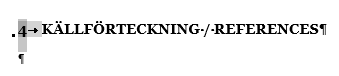
Choose “Numbering” and “None”:
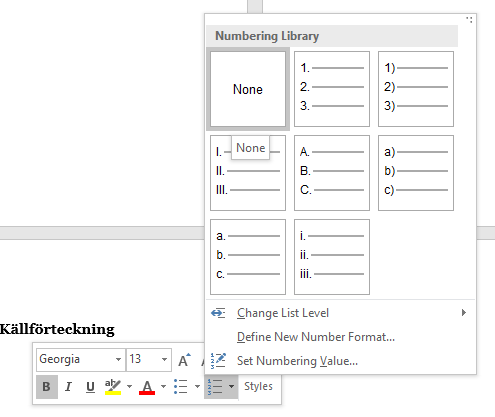
Now your References headline should not have a numbering but still be visible in the table of contents. See the instructions for styles if you have not modified Heading 1.
Reference text
| Reference text | Georgia 11 | Line Spacing: Single; Spacing Before 6 pt, After 18 pt; Hanging Identation 1,2 cm |
When you are writing the text of your sources their format is Georgia 11 with single line spacing with Align Left . Also the spacing before the sources is 6 pt and 18 pt after the text. The reason for the spacing is so that you need to only once press enter and get the correct distance between the sources. In the paragraph window in Identation – Special – Hanging should have 1,2 cm. This means that the next line in the reference will have an automatic indentation. Create the reference text as a “New style” according to the following measurements:
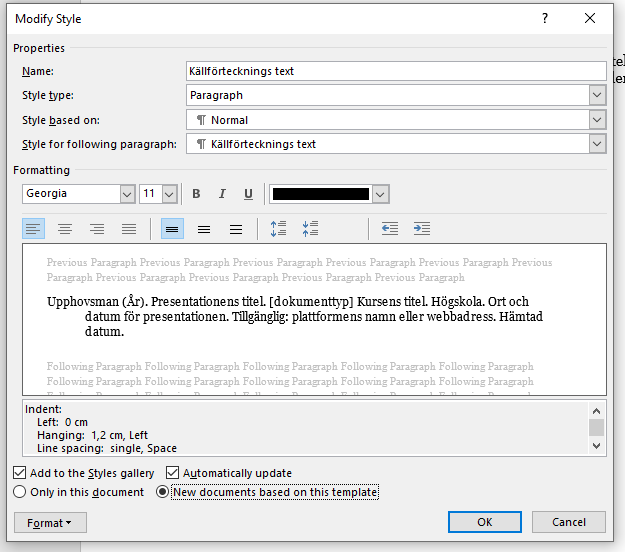
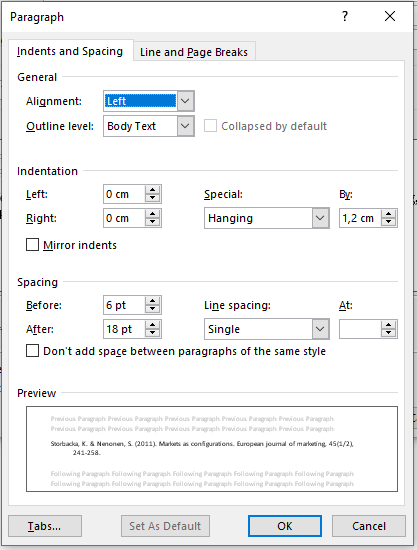
Remember that the title of the source should be in italics. The title is the name of the book or the journal where an article is from. This is something you have to do manually. The Reference guide gives you more instructions.