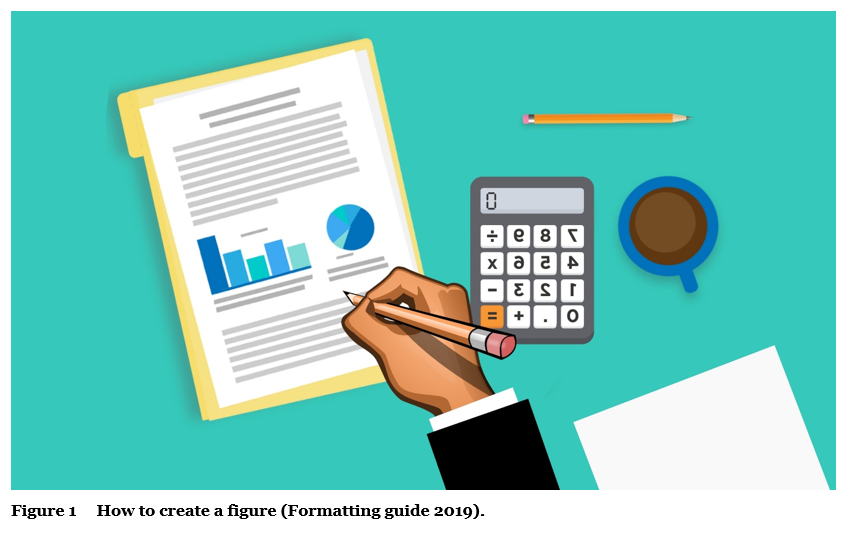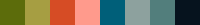In this instruction you will find advice on how you create a table of content for appendices, table and figures.
Common rules
All are created by choosing “Insert Caption”:
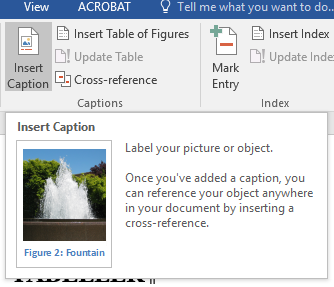
You will get at pop-up window where you can write in the “Caption” field the name of the appendices, table or figure. To get correct appendix, table or figure you must choose in the “Label” field the appropriate thing you need. For example if you want at table search it in the “Label” field. That way it will it will display automatically that it is a Table and which numbered table it is in your text.
Remember that the number is not dependent on the order the appendix/table/figure is in the text but the order in which you inserted it in the text! The numbering can end up incorrect if you start using “Insert Caption“ from the end of the text.
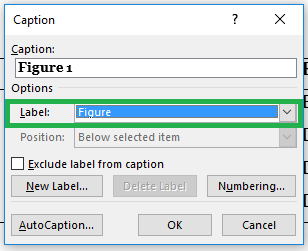
If there is not a correct label (such as being the wrong language for your purposes) you can create a new label by using “New Label”. Write in what you need and then choose the label.
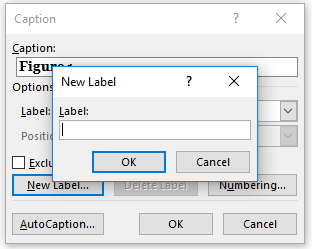
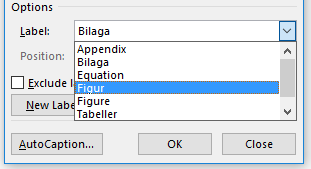
Style for Figures and Tables
| Figures/Tables (Caption) | Georgia 9 | Bold |
Once you have a figure or a table the text is probably not in the correct style. You can change the style by looking up in the style gallery Caption. If Caption is not visible then you have not yet used “Insert Caption”. The style will appear once you have used it.
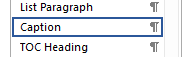
More instruction over how one changes the style are available in this link.
Table of Figures
To create a Table of Contents (hereafter called a Table of Figures) for appendices, tables and figures one should use “Insert Table of Figures” and choose correct “Caption label“. The Table of Figures only includes everything which exists under the specific label which means that a Table of Figures should be created for all three labels.
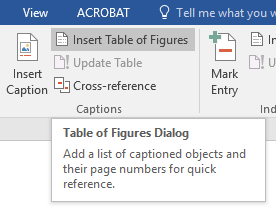
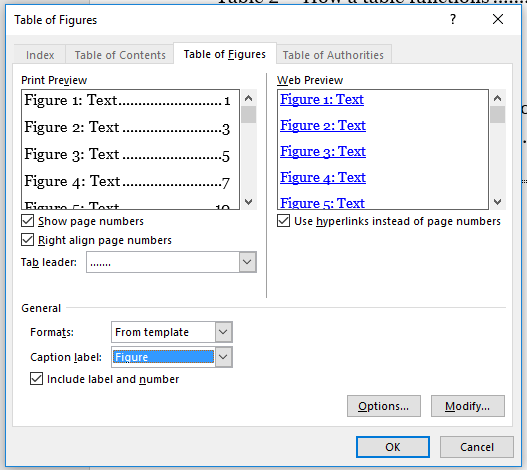
Once you have created the Table of Figures the page number is displayed automatically for either appendices, tables or figures (as long as the page numbers and sections are correct).
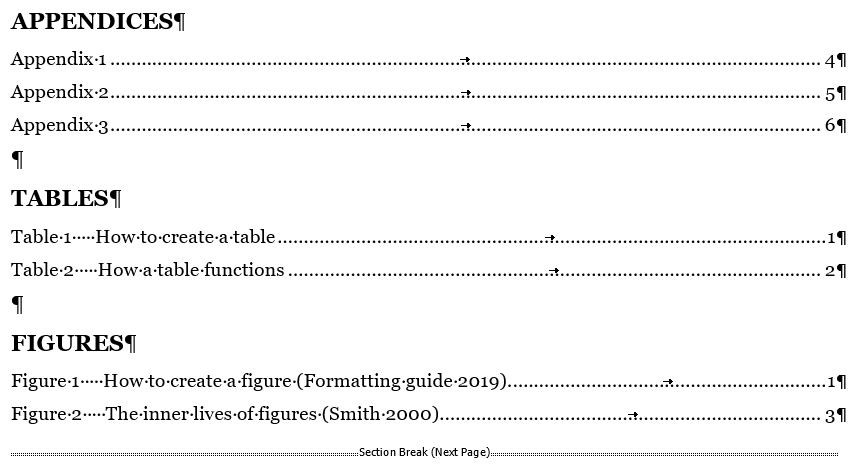
The appendices, tables and figures are always after the regular Table of Contents and in the sam order: APPENDICES, TABLES and FIGURES. Have a section break after the last Table of Figures! Your academic text should begin after the last table .
Headline
| TABLE OF FIGURES HEADLINE | Georgia 13 | Bold |
The Table of Figures headline is not a part of the table and as such has a few different ways on how you can create it. The important thing with the headlines is that they are in the correct format and do not show up automatically in the Table of Contents! Either you choose the Normal style and change it to the format above. The other way is to use TOC Headings for the headline. The third way is to create a new style for the headline which is should not interact automatically with the other parts of the text in ways that it should not. The headline should absolutely not be Heading 1 because that style interacts with the Table of Contents! The headline should be written with capital letters.
Appendix
| Appendix (Own style) | Georgia 13 | Bold |
The Appendices are always included last in a academic text even after the References. You create appendices according to the instructions above “Insert Caption”>“New Label”>“Label” appendix.
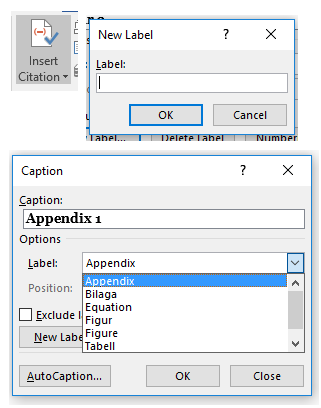
The difference with figures and tables is that the appendices have a different format even if they are all created by using “Insert Caption”. There are a couple of different ways to do the the appendices style. Either one uses the Normal style and manually change it to the format above.
The other way is to create a new style and put in the correct format:
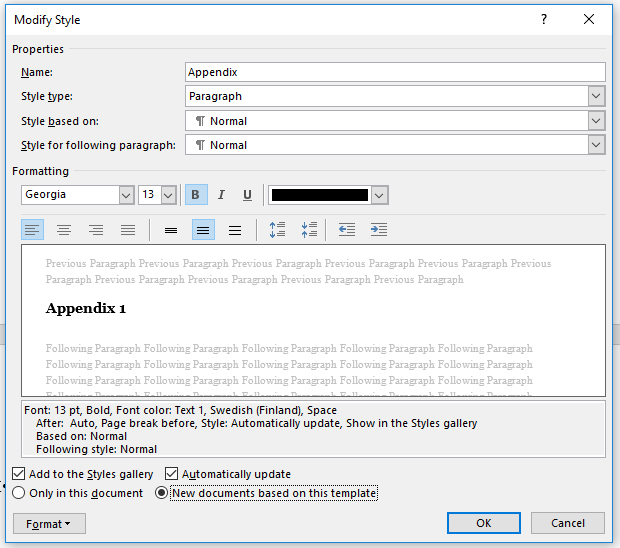
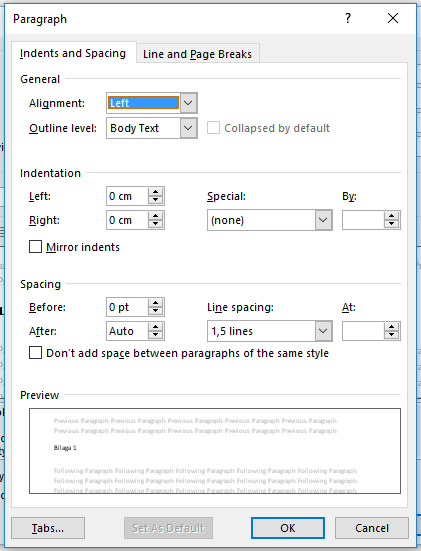
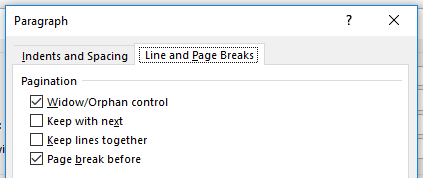
This way if you have used “Insert Caption” you can use the style Appendix so that you get the correct format for the appendices. Remember to use “Insert Caption” because without this the appendices will not function!
The Table of Figures are created with the same instructions as above.
Table
The Table text is usually over the table. Except for the description of the table, table of figures and the headline there are no standard rules over how the tables should look like. Usually the requirements of the assignment sets the standard of the table. Various departments in Hanken have their own requirements which can be quite different from each other.
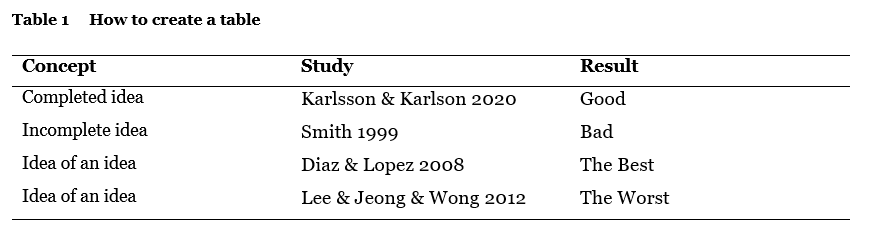
Figure
The Figure text is usually under the figure. Except for the description of the figure, table of figures and the headline there are no standard rules over how the figures should look like. Usually the requirements of the assignment sets the standard of the figure. Various departments in Hanken have their own requirements which can be quite different from each other.