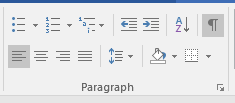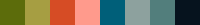In Advanced Skills we will go into details on how Word functions. Following these instructions you get the most use out of the Word program. The Basics are bound to the Course 0001 meant for all of Hanken’s first year student and are simplified instructions for Word. The point of the Basics is that you can in a systematic fashion go through the Word functions necessary for academic writing. The Advanced Skills are meant for students of the bachelor-, masters- and doctoral thesis level. However, the Advanced Skills can also be used in regular courses as they are Hanken’s own standards over how academic writing should look like. The different thesis levels will have their own pages with specific instructions for their appropriate levels.
These instructions are made on Word 2016 but most of these functions are available in other word programs. You do not need to use Word 2016 for your writing assignments but then you need to deduce on your own where the functions are located on whatever program you are using. The majority of similar word programs do have similar functions to each other. This guide is meant to help you understand the basic logic of these functions so that you could have an easier time to find similar functions in other word programs.
As Hanken student you can download Word 2016 for free.
The Advanced Skills will be categorized by theme and are for the most part building on the Basics. The Basics are meant to be followed in numerically order according to the assignment of the Course 9999 while the Advanced Skills presents specific functions. While the Advanced Skills are designed that they are easier to follow in the order they are presented in the dropdown menu they can be used in any order.
These instructions assume that you have in use the formatting symbol ¶ so that you can see which functions are in use in the text.