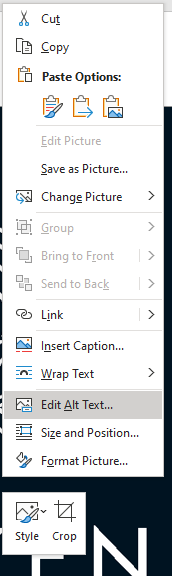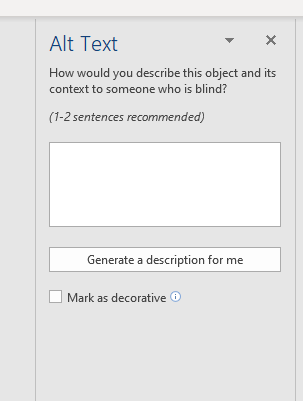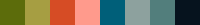All pictures in the thesis has to have alt text that describes the content of the picture in 1-2 sentences. That way the text to speech programs can describe the picture.
Tables and Figures which have been done with some form of program (such as Words own graphical programs or similiar) that includes text does not need alt text. If the Figures and Tables are pictures (ex. .jpeg .png etc.) then they need alt text.
In order to create alt text for a picture it usually doesn’t require more than to right click with the mouse on a picture and choose “Edit Alt Text”. It opens a tab with a field where you can write the contents of the picture.