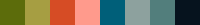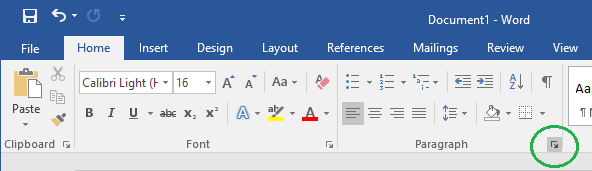
Step 1. Choose the Home tab in Word and open the dialog box for Paragraph down in the right corner.
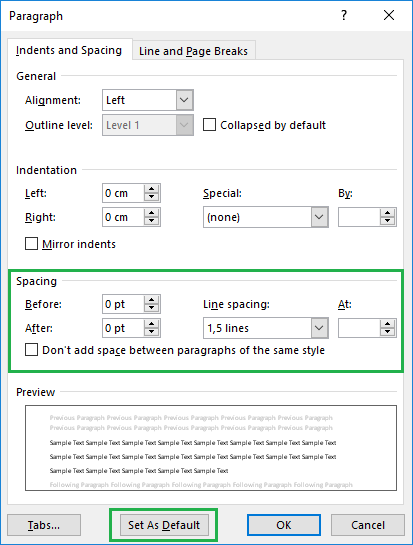
Step 2. Choose the line spacing in Spacing field and choose the alternative 1,5 lines.
Step 3. If necessary change the value to 0 in Before and After field.
Step 4. Then choose Set As Default and pick the choice All documents in the dialog box and click OK.