- Click on Layout -> Margins -> Custom Margins
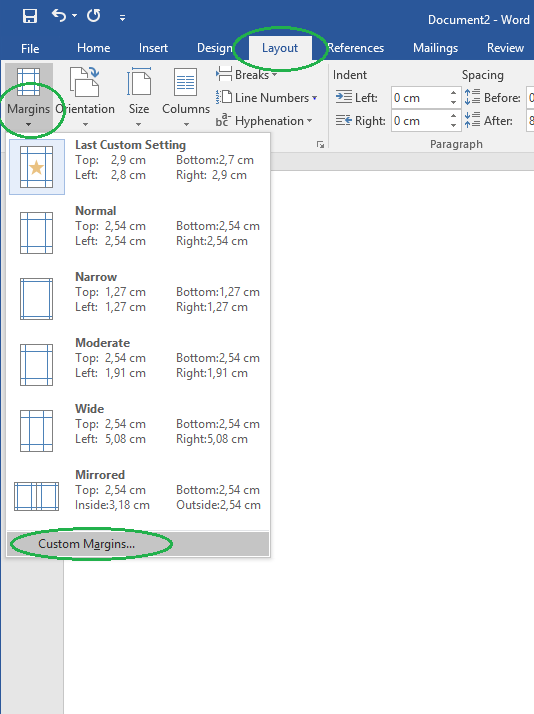
2. In the pop-up window which open (Margins) you write the values you want to use.
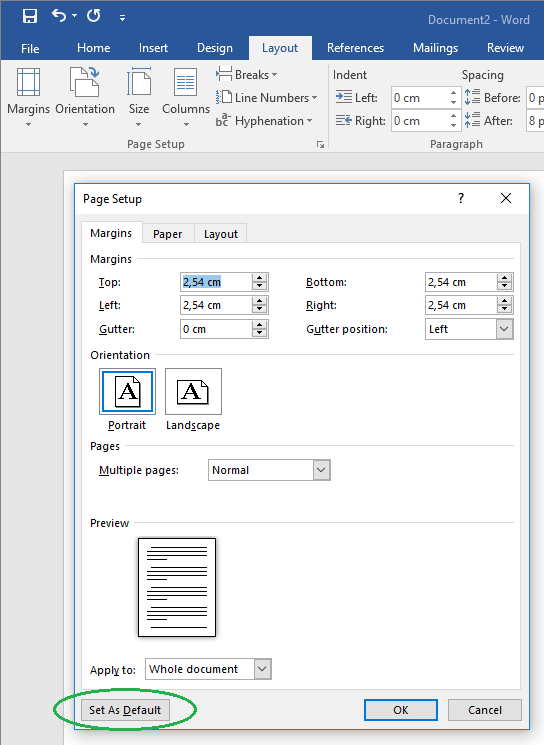
3. To use your new margins for all new document choose “Set as Default” in the left corner of the window.
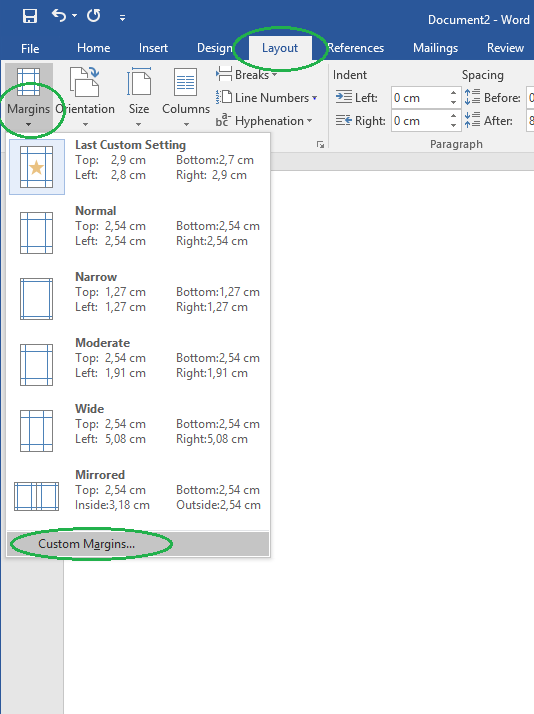
2. In the pop-up window which open (Margins) you write the values you want to use.
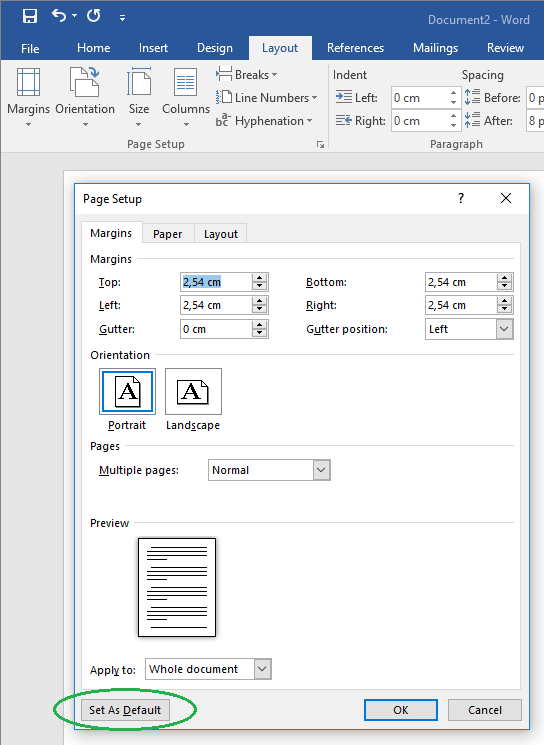
3. To use your new margins for all new document choose “Set as Default” in the left corner of the window.