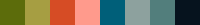Step 1. Go to http://office365.hanken.fi and log in with your Hanken password.
Step 2. Click on the icon in the upper left-hand corner.
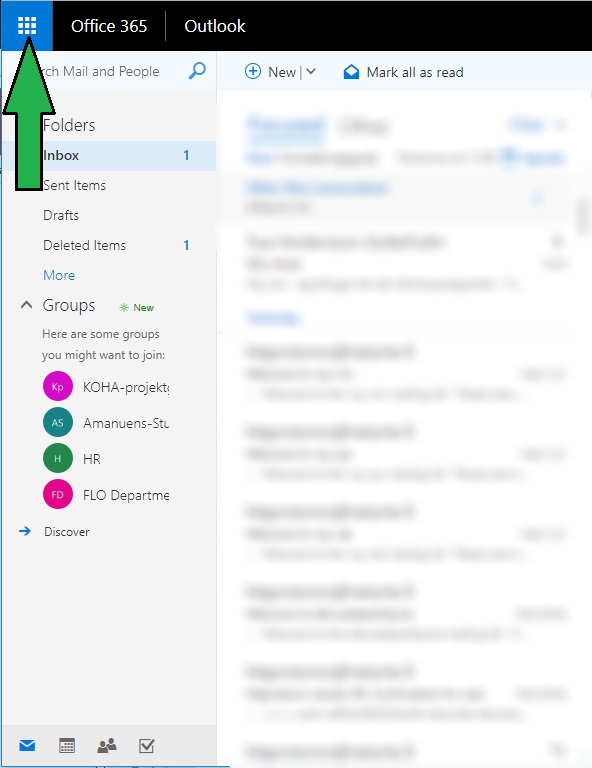
Step 3. Click on link to Office 365.
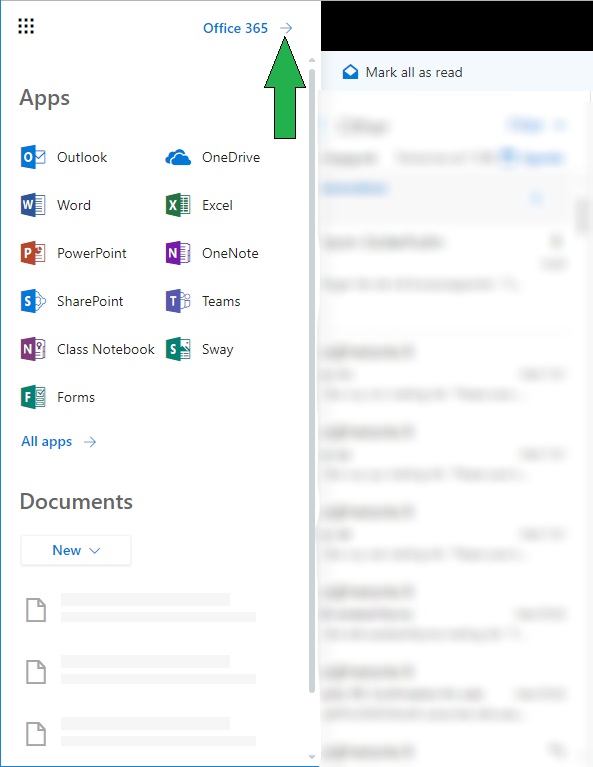
Step 4. Click Install Office apps.
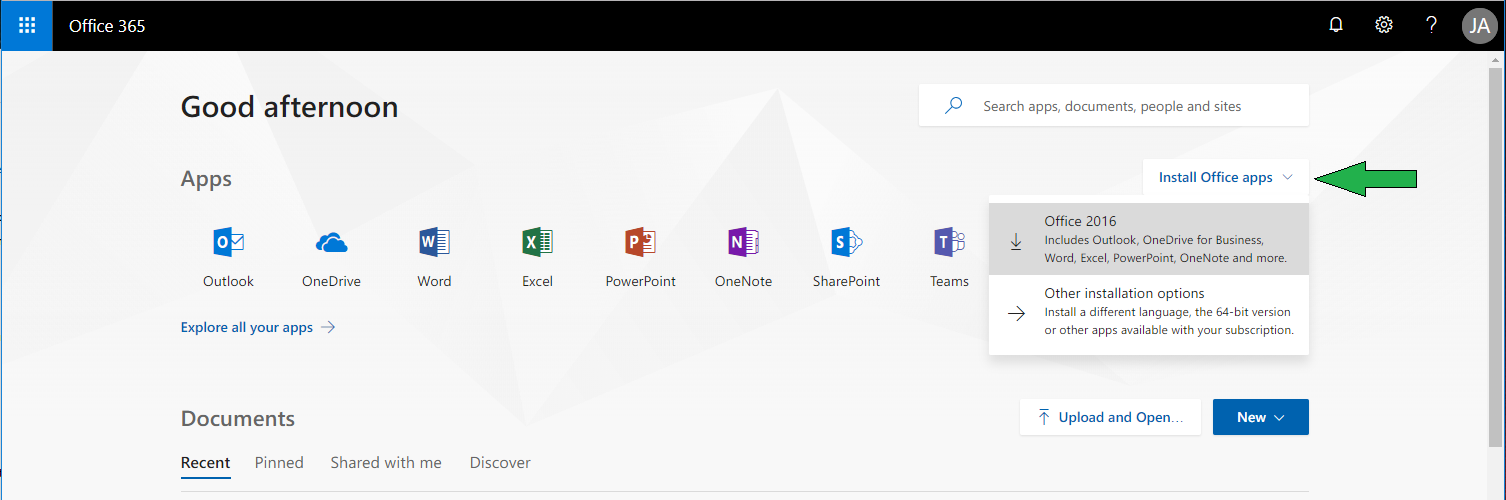
Step 5. Office will begin downloading. Follow the instructions on the screen to finish the installation.